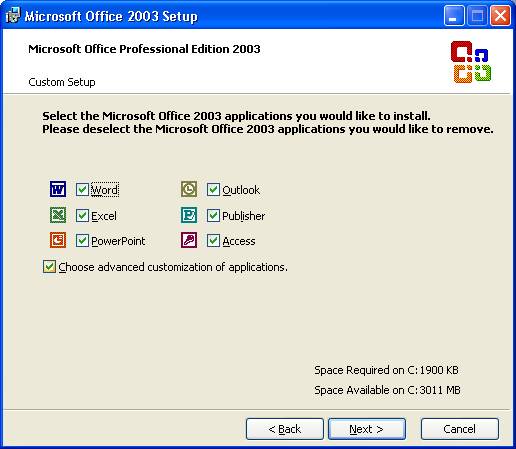
Suddensource dot.Net Windows Applications
There are no longer and dot Net V2.0 programs available for download.
Automated Dream Import does not require this.
MS Office Requirements
Please note that NONE of our programs will work with the 64-bit editions of MS Office. We could build 64-bit versions, but some of the third party components we use are 32-bit only, so will not work with 64-bit Office.
All our dot Net Windows applications require your installation of MS Office to include '.NET Programmability Support'. This is part of the normal MS Office installation and is installed if you do a 'Full' installation of Office, but not if you do a 'Typical' one. Our programs all require that this component is available to 'Run from My Computer'.
To set this up, you, or your administrator should:
Go into Control panel;
Find ‘Microsoft Office [something] Edition 2003’ or ‘Microsoft Office [something] 2007 as appropriate;
Select ‘Change’ (or right-click and click 'Change' if using Windows Vista);
When the change program dialog appears, select ‘Add or Remove features’;
If using Office 2003, this appears:
Select 'advanced customisation of applications'.
Select the '.NET Programmability Support' option, as in the following pictures.
The pictures show the Excel options, but according to Microsoft you need to install it for all the Office programs you have installed (six in this example).
Note that the '.NET Programmability Support' option is not first in the list for each Office application.
If using Office 2007 you will be taken straight to the options screen.
Before:
Right:
Ensure you select 'Run from My Computer' (above) and not 'Installed on First Use' (below).
Wrong:
Doing this is a pain but necessary. It would have been avoided if the original installation had been “full” instead of “typical”.
The screens for Office 2007 look like this, but the principle is the same:
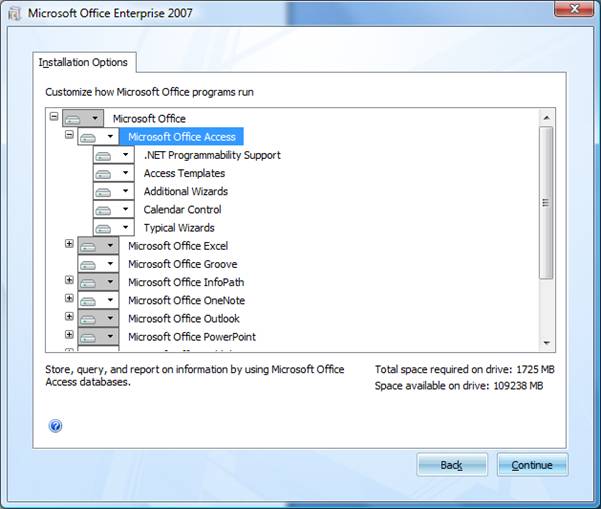
Further Information
Technical web Links:
http://forums.microsoft.com/MSDN/ShowPost.aspx?PostID=1052284&SiteID=1
http://msdn.microsoft.com/en-us/library/aa159923(office.11).aspx
Conversational web link:
http://msdn.microsoft.com/en-us/magazine/cc164083.aspx
This help page last updated on
25/09/17
Copyright © 2017 Suddensource
Ltd. All rights reserved.
Information on this site is subject to change without notice.