Suddensource Automated Dream Import
Import Service Settings
The import service settings screen looks like this:
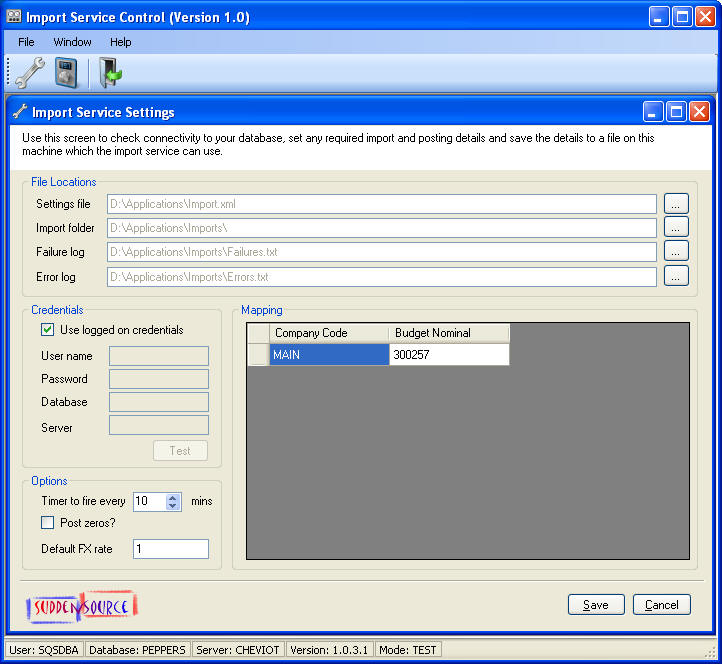
When you
first use the program, you need to set file locations as follows:
Set the location of the settings XML file, using the first button (you can specify a file which doesn't yet exist - the system will create it).
Set the location of the folder to import from, using the second button (you can create a new folder during the process).
Set the location of the failure log file, using the third button (you can specify a file which doesn't yet exist - the system will create it).
Set the location of the error log file, using the fourth button (you can specify a file which doesn't yet exist - the system will create it).
When you log on, the credentials you used to log on to this program will be displayed in the 'Credentials' section.
If you want the import service to use these credentials then just leave the 'Use these credentials' box ticked.
If you want to use different credentials, then untick the 'Use these credentials' box and enter them in the four boxes. Press 'Test' to check they are valid credentials. The test checks that the user has access to the database, not that the user is a valid user of all the necessary Dream functions.
In the 'Options' section:
The 'Timer' option allows you to specify the timer interval (between 10 and 1440 minutes) for the Import Service. Note that the Test screen will still fire every 10 seconds.
The 'Post zeros' allows zero value budgets to be posted (for whatever reason you may want this).
The 'Default FX rate' setting needs to be 1.00 if you intend to post home currency journals to nominals or accounts which have a currency set. DO NOT set this to zero.
The grid is to allow you to enter a contra posting nominal for each company in the database. It is thought this step is redundant as this data is stored in Dream, but it has been left in for the time being. The posting document type is retrieved behind the scenes from Dream.
Pressing 'Save' saves all the above data to the XML file previously specified.
Reopening this screen reads the data from the XML file if the file is found.
This help page last updated on
23/07/12
Copyright © 2012 Suddensource
Ltd. All rights reserved.
Information on this site is subject to change without notice.