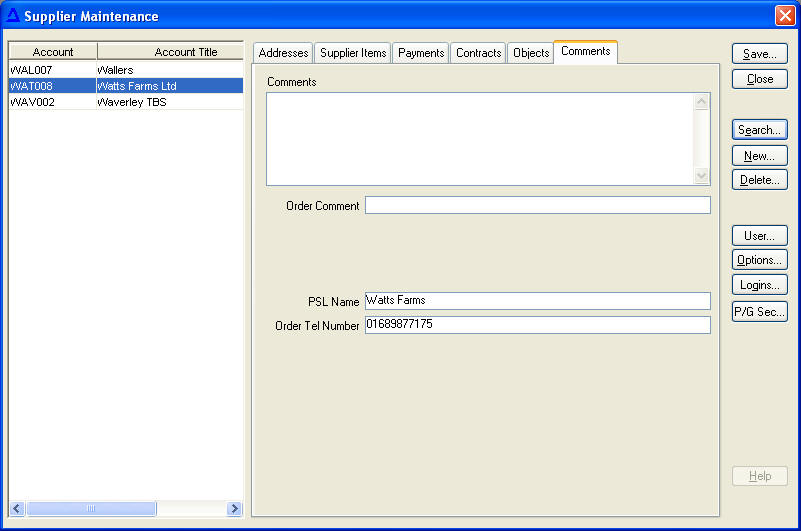Proactis Requisition Wizard
Proactis Settings for Fresh
Food Ordering
Requirements for Suppliers
For a supplier to be visible to the system, it
must be copied from Dream to Proactis. To check this and copy the supplier if
necessary:
- In Proactis, take menu option Tools ->
Maintenance, General -> Suppliers;
- Click 'Search' and search for the supplier
by account number or name (using stars as wildcards as necessary);
- This will search suppliers which have
already been copied over;
- If the supplier does not appear, click
'New' and repeat the same search;
- This will search Dream suppliers which have
not yet been copied over;
- If you find the supplier, then click
'Apply', then save the changes;
- If you don't find the supplier then the
supplier is not in Dream or you need to try different search criteria.
Once the supplier has been added to Proactis:
- set the account reference
5 must be set to the name which appears in the PSL spreadsheets, so that
automatic name recognition will work (as below):
- add a phone number (as below).
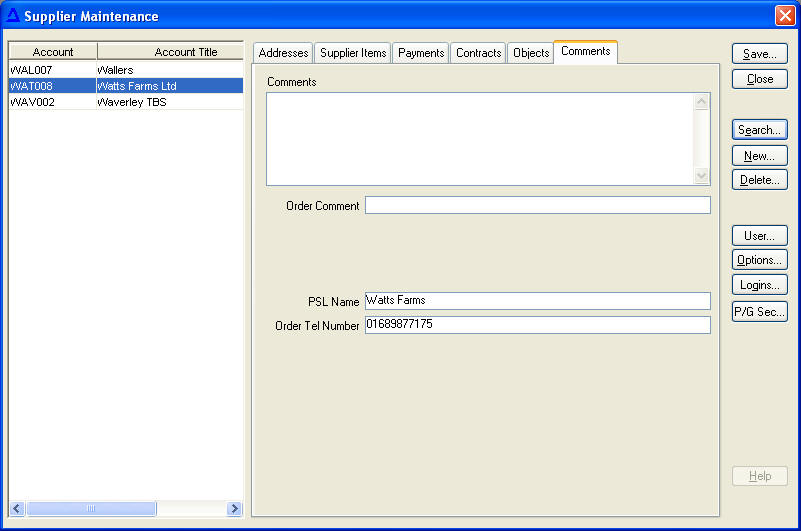
General System Requirements
To use the Requisition Wizard for Fresh food
Ordering the following need to be set up in Proactis:
User Groups
- A Proactis/Dream user group called KITCHEN
needs to be set up;
- A requisition template is required and
KITCHEN users need access to it (the system does not place orders, despite
what the screens show);
Item Groups
- An item group called "Fresh Food" must be
set up;
- An item group called "Dry Goods" must be
set up;
- Any sub-groups you want populated
automatically must be placed under the two above groups (to one sub-level
only);
UoMs
- UoMs must be added as needed, e.g. “g” for
gramme;
Master Item
- A master item is required with the correct
nominals set on it (and which needs to be systematically altered by support);
- Item Text Field 5 should be set to 'STO',
as below;
- Item Text Field 5 should be set to 'PAR',
as below;
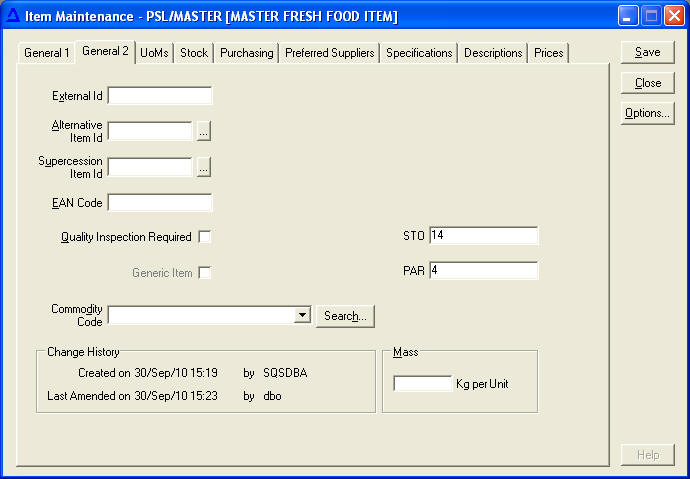
This help page last updated on
13/07/12
Copyright © 2012 Suddensource
Ltd. All rights reserved.
Information on this site is subject to change without notice.