Suddensource Windows Service
Service Test
The import service test screen looks like this:
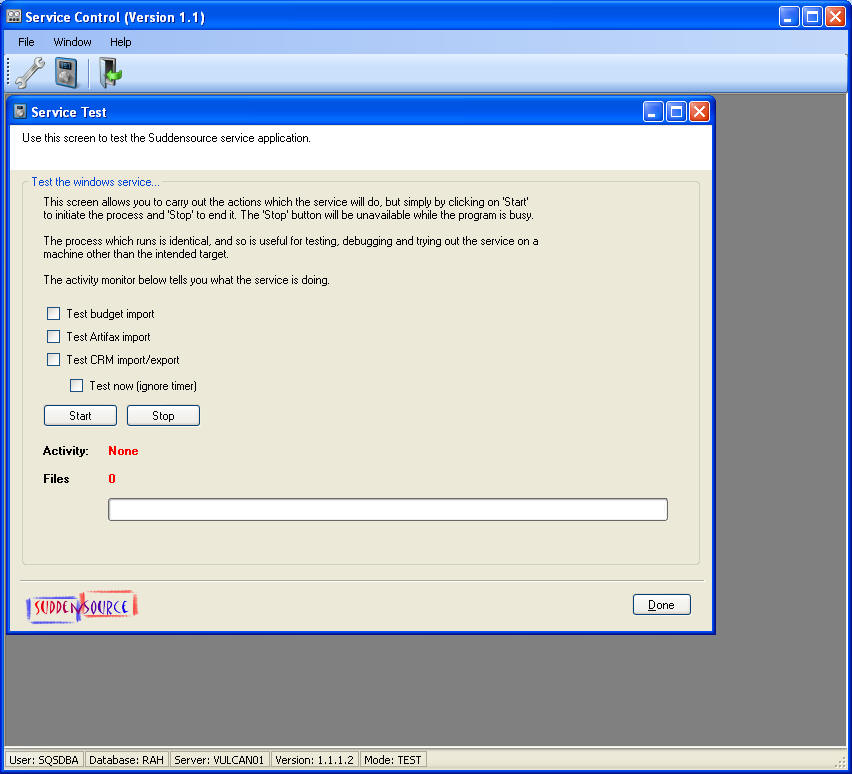
To run the tests:
Select one of the enabled service options;
Optionally tick to start the test immediately.
Pressing 'Start' replicates the functionality of the Import Service, with a couple of exceptions:
The timer interval is as per the service settings or immediately.
Errors are displayed to the user instead of being written to the Server's Application event log.
The current action is displayed, along with a progress indicator (which restarts for each file found).
This help page last updated on
24/10/12
Copyright © 2012 Suddensource
Ltd. All rights reserved.
Information on this site is subject to change without notice.