Suddensource Windows Service
Logging On (Service Control Program)
When you log on to the Service Control application, you will be asked to log on as follows:
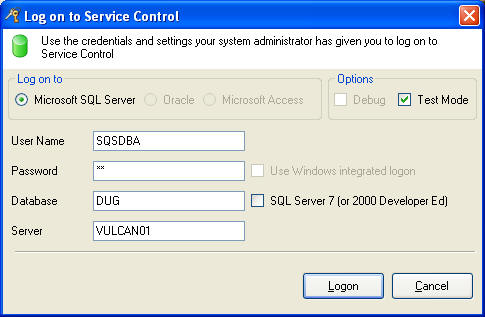
Enter your usual Dream or CRM user name, password, database name and server name.
Press OK.
All the details except your password will be remembered on your PC.
You will see this screen:
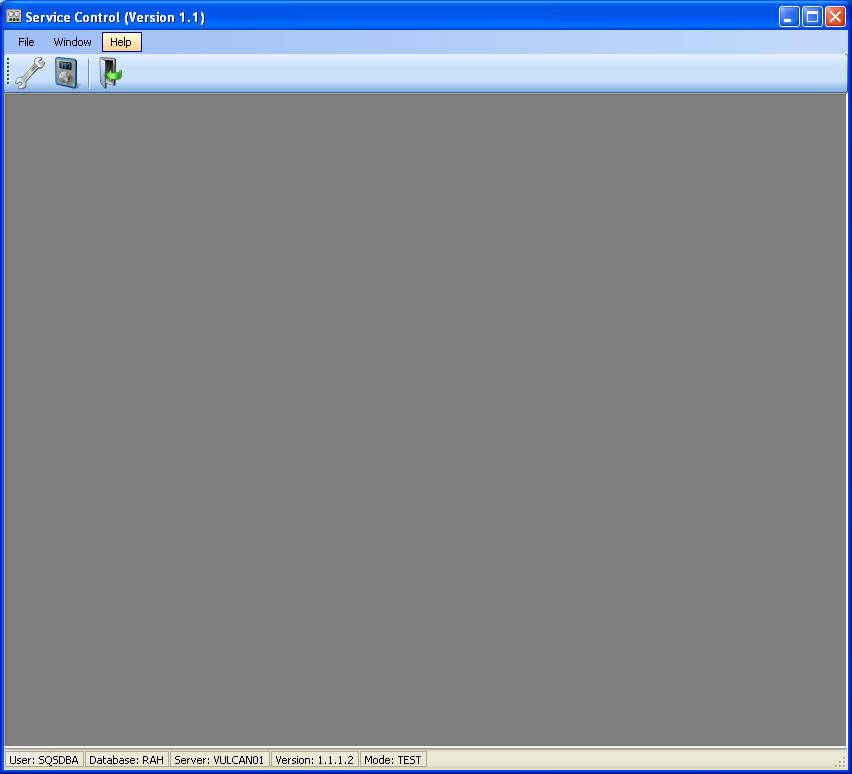
Menu options are:
Logging on (Windows Service)
There is nothing to log on to for the service itself.
This help page last updated on
24/10/12
Copyright © 2012 Suddensource
Ltd. All rights reserved.
Information on this site is subject to change without notice.